From Feb 27-March 2 I had the privilege of talking about website creation while working at the WordPress.com booth at RootsTech 2019. Genealogy is so interesting, and the stories that come out of research are incredibly fascinating. During the conference I gave a talk about Using a Website to Tell Your Genealogy Story.
All the options I am writing about here can be done using a free WordPress.com plan. It’s important to note that one of the great reasons WordPress.com is perfect for compiling genealogy information is privacy policies. Entire sites can be private, or a site can be public but certain pages and posts can be private. This is described more on our privacy support page.
Disclaimer: The examples I used are not factual. Parts of some are, but I mish-mashed/fabricated names and geographical locations for the sake of privacy.
How can a website and/or blog help you tell your genealogy story?
Take a moment and think about the information you would like to share with others if you were writing a book. What is most important for you to pass on?
With websites, if you can dream it, you can almost always make it happen.
When I was a child, I remember learning that my aunt was delving into our family history. This was at a time where people didn’t have ready access to computers so she was doing all her research by scrolling through hard-copy records. It was an amazing gift for our family.
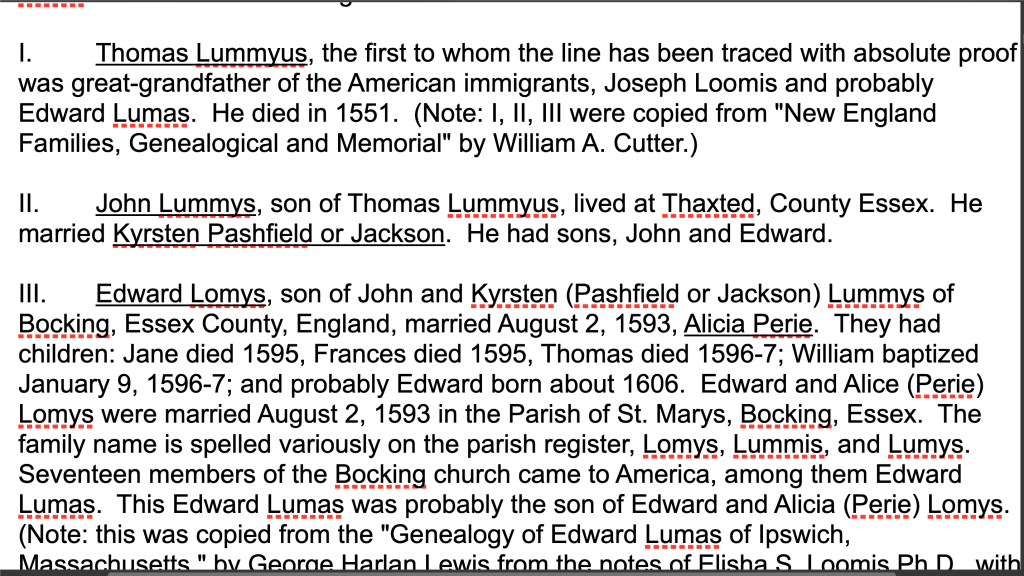
I saw the list of names, and it was kind of cool.
That is something that can be shared. After many trips to a copying center where I copied stacks of documents and mailed them to family members, I can really appreciate the thought they they can go to a site and download a copy easily.
I did this using the File Block.

Now my family can have easy access to those records and can download the file whenever they want.

What else can we do?
Something that really stood out to me when I was a child was the visual of our family coat of arms.

How I loved seeing this. It made me feel like I really was a piece in a big puzzle — a part of something awesome. Not only did I have a family, but we had a common goal. Yield not to adversity.
I want to share that on my site so all our family members can see it. But I also want to know more about it so I’m going to ask family members for input then share responses in a future post.

This adds more to my genealogical story.
Last year while I was here at RootsTech I was talking with a person about the Contact Form, which I used to create that response form. The person came up with the idea for using it for photos from family events she could not label. Brilliant.

A comment section can be used for that as well. Create a post with an image of a special event (maybe last year’s reunion?) and ask people to share their favorite memories from the event. The same can be done with the image of a person.

Decades went by and technology changed. As did family reunions. I bet you can relate. Years ago it was all about playing with cousins seen once or twice a year. Relatives sometimes kept in touch by phone or an occasional letter, but communication wasn’t constant. Reunion time was spent re-creating the family connections and re-discovering common interests.
But then social media happened.

Suddenly reunions weren’t about re-meeting but became more focused on bonding. This opened opportunities for stories about family history. Very cool stuff. Suddenly, the names on that original family tree became real.
Another person from last year told me they were taking advantage of the option to schedule posts so they could write a post for each family member they were close to. The posts would come out on the family member’s birthday. What a gift to that person, and to the rest of the family as well, as they get to know a relative better.

This bonding can happen with a website, too. As family members talk, share treasures and reminisce, the bond grows stronger.
Imagine how this can build over time! Unlike a book, a website can continue expanding, and facts can be edited and added on to as time progresses without having to go back to a printer.
Think of the things you might share:


Poetry from a century ago? A letter written from a WWII foxhole? Now treasures an entire family can appreciate.
With the search tool on a website, the treasures are easily found. And the menu is also a handy tool for sorting. You can set categories to highlight different branches of the family tree.

Those can even be color-coordinated to show the family branches.


With WordPress.com, people can have more than one site on an account. Some families might choose to have a site for a father’s line and another for a mother’s line (or other family members). These sites can be interlinked from the menu as well.

Searches and menus are very handy tools for telling a genealogy story in an organized fashion.
As with a book, aesthetics are important and you don’t want to overwhelm people who come to the site to learn about family treasures. You can use sub-menu items to highlight other fun family items for sharing.
Uncle Charlie’s famous eggnog recipe? Great memories.

Grandma’s pancakes? A family favorite.

Dad’s chicken? All now shared family recipes.

One of my favorite parts of this sort of sharing is that you an access these recipes even while traveling so the next time your family gathers at the beach house or on your ski vacation, the treasured recipes are right at your fingertips.

Aside from recorded posts and pages, there are also other ways families can share experiences on a website.
One family I know has a book club. This can be organized through a website, and you can add a calendar showing the date of a meeting.
There is even a countdown Milestone Widget you can add to a site to note the event. (This is also handy for family reunions).

When the time comes, there can be a group chat about the book.
Even if a family is spread out across the country, it’s still entirely feasible to start a chat using a widget to discuss a book or talk about other topics, without ever having to leave the website.
In this screenshot I used the tlk.io widget for chat.

Someone can take notes and write a summary post for the family who couldn’t join to see. In that summary, there can even be a link to the book discussed
Links are one of the greatest features of a website and can be used to really enhance a genealogical story. They can be used to add details to a family story. Birth records, descriptions of hometowns, public records of events a family member was written up in.

If other family members have websites highlighting their own lives or their businesses, links to those sites fill in the gaps in the family story.
When content on a page comes from research, links are great for citations and footnotes. A simple click will lead people to original resources.
Sometimes there is nothing to link to. That’s okay. There is a tool built in to WordPress.com that you can turn on. It’s called related posts. These lead people to other posts you have written that connect to similar topics.

For example, in a post I wrote recently, I mentioned Mor Mor sewing pockets for my cousin, and the related post at the base of my current post was my article about Mor Mor from when she died. Of course, when I went to grab a screenshot, that option no longer showed. Ah well, here is another example:

Another handy way to help people experience the story you are sharing is to use images and documents to make stories real by grabbing screenshots of information you don’t want to link to that might add to a story. For example, if you wanted to write a story about a family trip on Christmas day from decades ago, you can go to a site such as https://www.weather.org/weather-history/.

And take a screenshot of the weather from that day.

That way your readers will have more of a connection to the story but don’t actually have to break away from your page by following a link.
You can also connect people to stories – past and present – by using maps.
If I read a story about my grandfather from Hungary, I would think it was interesting. But if I followed a link to a page that told me about the history of the area and the cultural treasures of the area then looked at a map to see where Hungary was located in relationship to where I live, then I will feel more connected.

That’s great for stories from the past. It’s also handy to have maps that show current family connections.
Adding a map to a site shows other family members where you live. If you are traveling to an area, check the map to see if anyone is close. It’s great for a coffee and catch-up.

Of course, this would all be voluntary so only people who want their locations showing would have it there.
In addition to adding maps to specific stories, you can put maps on separate pages showing where family members came from in case anyone wants to take a tour through their family history.

That’s what Roberta Estes did. She has a blog on https://dna-explained.com and one of my favorite posts on her site is the one in which she wrote a story in the voice of her grandfather, and actually travelled to the places his story took place in.
Speaking of voices, do you have audio recordings of family history? Or videos? (Other ways of adding video can be found on https://en.support.wordpress.com/videos/).
Back in the early 1990’s I interviewed my grandmother, asking her story of the past. It was a Christmas gift for my extended family. Now I can take the cassette and convert it to an mp3 and add it to the website so we can hear her voice regale our family history.
We have videos of my father-in-law preaching from years before he died. Now we can embed them into a website so our children and grandchildren can seem him and listen to him.
I don’t have those recorded and embedded yet, but I do have examples of some fun family treasures.
I added that audio with an audio block and the video with a YouTube block.

If there are particular stories one might want to share, it’s also possible to turn a site into a hard-copy book for others.

Perhaps you want to share your book with others and need them to help cover costs. Or order shirts for a family reunion.
Gone are the days where you have to call relatives and wait for checks to come in the mail as you meticulously keep a list of who gets what. You can now take payments and orders right through your website.
You can do this using PayPal on a free site:


Or by using Simple Payments if you have a Premium or Business Plan:


If you have the Business Plan, you can even use a plugin such as Woo Commerce to add a cart and take orders that are drop-shipped.
Not only that, but if you wanted to create some special swag for reunions you can find the most popular items or designs by setting up a poll on your website.

So many things you can do to share your story!
On a serious note, one question I get asked a lot is this:
What happens to my site when I’m no longer around or are too busy to maintain the site?
On WordPress.com, it will remain an active site until it’s cancelled. It’s recommended that one uses the User Role options to add a trusted few people as Administrators. They can then keep the site going if the site creator is no longer able to work on the site.

Remember you are not alone.
You probably know this even more than I. Your genealogy story has so many facets. With our user roles, others can contribute to the family story, and you can still have the final say regarding what is actually published. A site can have admins, editors, authors, contributors, and of course, followers. Each who can contribute in their own way.
Followers can still comment and take part in polls. Contributors can submit research and stories for others to approve. Authors can submit stories and research and edit their own work. Editors can provide content review, and Admins can do anything.

There are many other things you can do to tell your genealogy story. And sharing the work to get your genealogy story told can stretch across platforms.
With Publicize and Sharing tools, you can share your work to a Facebook page, Twitter feed and other social media platforms.


There are many other things you can do to tell your genealogy story.
If you have relatives who aren’t comfortable with browsers, they can follow the site by email so they are updated whenever you create a new post.
You can also create a newsletter for the family. Or highlight a podcast.
With upgrades, you can use plugins to embed and expand family trees or share information from some genealogy software you use. You can even get a domain that ends in .family 🙂
In this session I wanted to highlight could be done for free.
If you have ideas to share or questions on something you are wondering about implementing, please let me know in the comments. 🙂


4 responses to “How to Use a Website to Tell Your Genealogy Story”
What wonderful ideas you have!
Thanks 🙂
This was amazing! Don’t forget that you can grab .family domain names now. This post definitely motivated me to actually use mine!
Thanks! And glad you liked it 🙂 Really great point about the .family domains. I am going to add that to the post.